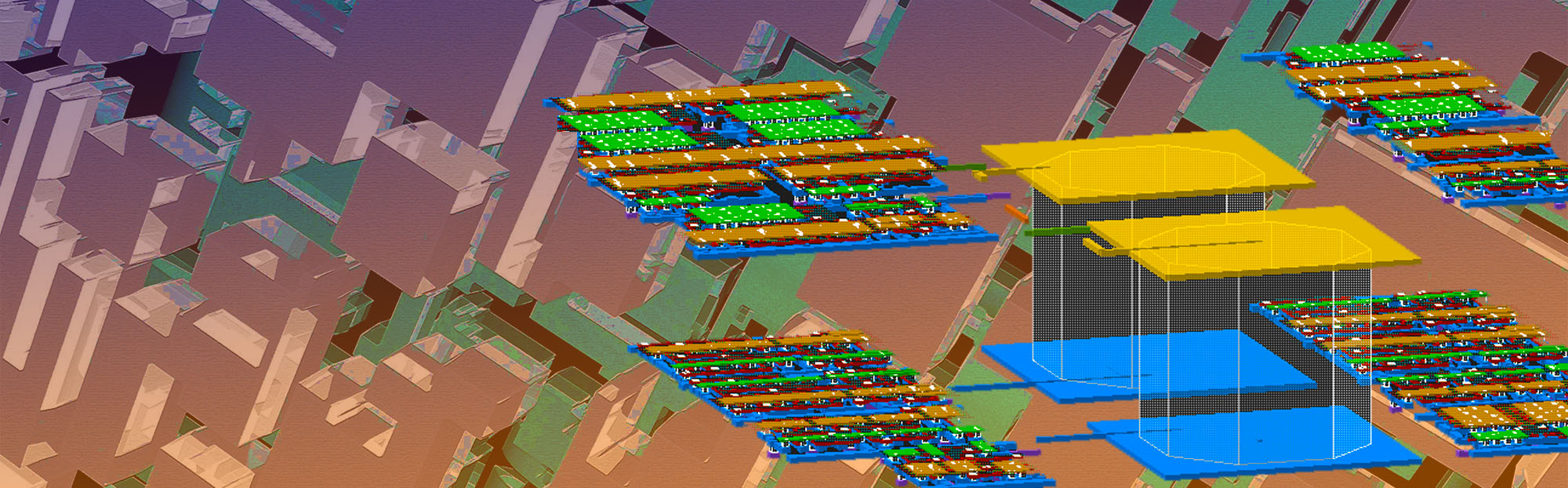
With MAX-3D Path Finder, it's now possible to explore viability of interposer or stacked-die implementations.
Do multiple “what-if” studies on many different partitions, and export data for power analysis, timing analysis, parasitic extraction and simulation.
For example, this video clip (below) demonstrates how fast and easy it is to modify block placement and position.
Video demonstration: (45 s)
Modifying Blocks: Modify chip level and specify input data for blocks; modify size/spacing; move blocks and flylines follow. In 3D.
This image, a composite of two screenshots from the following videos, show Path Finder used to generate complex busses, and the automatic generation of PDN (Power Distribution Network).
View the videos below for real-time examples of generating busses and automatic generation of a power distribution network.

Video demonstration: (27 s)
The automatic generation of a complex bus, in 3D.
Video demonstration: (38 s)
Automatic generation of PDN (power distribution network) in 3D.
In this example, MAX-3D Path Finder is used to generate busses, select nets, extract parasitics, and show simulation results, all through simple menu commands:
Video demonstration: (50 s)
Two chips on interposer, automatically generating complex busses, with selection of multiple nets, extraction of RC parasitics, and simulation results.
These video examples show just a handful of the features available.
Using MAX-3D Path Finder to evaluate your design can save many man-months of effort when evaluating the most likely procedures and technology for an upcoming project, to determine whether interposer/TSV design is appropriate.
MAX-3D Path Finder, along with MAX-3D TSV Placer and MAX-3D System, offer a comprehensive means of successfully designing, testing and producing today's complex three-dimensional TSV layouts.
MAX-3D Path Finder is part of Micro Magic's 3D Design Suite together with MAX-3D TSV Placer and MAX-3D System.
All MMI tools interface seamlessly with other point tools. You have the ability to augment your existing flow with MMI tools as needed.
All MMI tools run on LINUX, are straightforward to set up and use, and all tools include on-line documentation and tutorials. MMI tools are so easy to use than any engineer can install them in the morning, and begin producing layout in the afternoon.
MMI prides itself on customer service and timely response to queries and comments.
“Tezzaron has taped out over 100 3D chips using MMI’s MAX-3D tool suite. There’s nothing to compare, and the new TSV placer & MAX-3D Path Finder are incredible.”
Robert Patti, VP/CTO, Tezzaron Semiconductor

“This is one of the few tools that can deal with multiple levels of hierarchy and multiple tech files all at the same time, and it is awesome for visualization of complex things like, say, PDN mesh across multiple die and interposers. Fantastic! I like it!”
Riko Radojcic, Director of Design for Silicon Initiatives, Qualcomm
